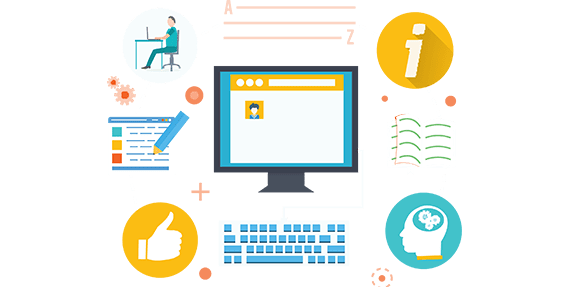McAfee® Endpoint Security Web Control
Endpoint Security Web Control improves on McAfee Site Advisor Enterprise with updated Web Control browser toolbars to improve the user experience. Integrating Web Control with Threat Prevention with Global Threat Intelligence ™ ensures safe, reputable users, secure browsing and downloading browser files.
What is McAfee’s Web Control?
McAfee® Endpoint Security Web Control is a browser protection solution by monitoring search and browsing activities on users’ computers. It protects against threats on websites and in files loaded. McAfee’s team of experts analyzes each website and assigns a color-coded safety rating based on the test results. Color indicates the level of safety for a website.
Web Control uses test results to identify web-based threats. Software installed on the user’s computer system will add features that appear in the browser window and search results to notify the user. You use McAfee ePO to deploy and manage Web Control on user machine systems. The settings control access to websites based on their safety rating, the type of content the web contains, and its URL or domain.
Main functions McAfee® Endpoint Security Web Control
McAfee® Endpoint Security Web Control solution aims to protect your system from web threats, detect threats and fix problems with downloaded files:
Protection: Protect your system from malicious websites and downloads with the following Web Control features:
- Block and Allow List – Prevent users from accessing specific URLs or domains, or always allow access to websites that are important to your business.
- Web Ranking and Blocking Actions – Use safety ratings and web categories defined by McAfee to control users’ access to websites, pages and downloads.
- Safe Search – Automatically block risky websites from appearing in search results based on their safety rating.
- Self Protection – Prevent users from disabling Web Control plug-ins or uninstalling or modifying Web Control files, registry keys, registry values, services, and processes.
Detect: Detect malicious websites using Web Control features:
- Button in Browser Window – Plug-in Web Control displays a button indicating the safety rating for the web page. Click the button for more information about the website.
- Web Control icon on search results pages – An icon appears next to each listed page. The color of the icon indicates the safety rating for the site. Hover over the icon for more information about the website.
- Site Report – Details showing how the safety rating was calculated based on the detected threat types, test results, and other data.
- Dashboards and displays – Shows Web Control activity statistics, including visits and downloads from websites by rating, content type, and blocked or allowed lists.
- Queries and Reports – Retrieve detailed information about Web Control browser events and save it in reports.
Processing: Monitor and adjust Web Control behavior using these features:
- Interlock with other McAfee products – Automatically disable Web Control if web gateway device is detected or if McAfee® Client Proxy is installed and in redirection mode.
- Scan downloaded files – Web Control sends files to Threat Prevention for scanning. If a threat is detected, Threat Block Release will respond with configured actions such as clean up and alert the user.
- Dashboards and displays – Monitor activity to understand browsing activity, then use that information to adjust Web Control settings
- Exclusion – Prevent Web Control from evaluating or blocking specific IP addresses.
Web Control notifies users of threats while they search or browse websites
- Security administrators can prevent disabling browser plug-ins, control access to websites, pages, and downloads, based on safety ratings or content type. Identify sites that are blocked or allowed, based on URLs and domain names. Customizable notification that appears when a user tries to access a blocked website and generates detailed reports on website usage. Endpoint Security Web Control supports user-based policies, making it easy to configure security policies and custom user controls.
- Fully integrates with McAfee Client Proxy to provide a secure, seamless browsing experience.
- How the safety rating is compiled
McAfee Labs determines safety ratings using extensive security criteria, then evaluates the results to detect common threats.
- Check to automatically compile the safety ratings for each website by:
- Download files to check for viruses and unwanted programs that are included with the download.
- Entering contact information into registration forms and checking results is spam or a large volume of non-spam emails sent by the website or its affiliates.
- Check for excessive pop-ups.
- Examine the website’s attempts to exploit browser vulnerabilities.
- Check for fraud or fraudulent practices used by a website.
- The McAfee Labs Web Security Team compiles test results into security reports that may also include:
- Feedback submitted by the website owner, may include descriptions of the safety precautions used by the site, or feedback to user feedback about the site.
- Feedback submitted by site users, may include reports of fraud or bad shopping experience.
- Ongoing, real-time analysis by web security experts of McAfee Labs.
- The McAfee GTI server stores web page ratings and reports.
INFORMATION SOLUTIONS PROVIDER: